Mac Training Software Review
I’ve recently decided to try to get a little fitter again, so as well as buying some gadgets I wanted some software to track my progress (or lack of progress as it may turn out to be). I’ve been looking at various applications for the Mac and evaluating them so thought I’d share my thoughts on some of them here. Hopefully it will give others in my position an idea of which applications will be best for them.
My main objective was to use the Mac training software to record any training sessions so that I could look back over time and see improvements. keeping such a journal also helps with motivation. My first port of call was a journal and scheduler on the Nike website. It was very nice, had a nice Flash based interface and did many of the things I wanted it to do, but really I wanted to be able to store the data locally so the next apps I looked at were iSmartTrain and WeightMania.
iSmartTrain
 iSmartTrain allows you to manually enter data about your training sessions, or download them from a compatible (Polar) Heart Rate Monitor. It has a nice Mac style interface, (although it isn’t a full cocoa-based app) and I really like the main calendar view which allows you to see all of your sessions colour coded according to the type of activity (running, swimming, cycling etc.). The calendar view then has a nice weekly summary showing your weekly stats for training duration, distance, number of sessions, calories burned and a few other bits if info.
iSmartTrain allows you to manually enter data about your training sessions, or download them from a compatible (Polar) Heart Rate Monitor. It has a nice Mac style interface, (although it isn’t a full cocoa-based app) and I really like the main calendar view which allows you to see all of your sessions colour coded according to the type of activity (running, swimming, cycling etc.). The calendar view then has a nice weekly summary showing your weekly stats for training duration, distance, number of sessions, calories burned and a few other bits if info.
Also in its favour is the way it presents the graphs, allowing you to see most of this data in a nice clear format so that you can see the number of sessions, distance, time etc for each activity over a set period of weeks or months. All very clear and easy to use and at first I thought this would be the package for me.
iSmartTrain also allows you schedule events for the future, further helping to keep you motivated.
However, after the purchase of my Forerunner 305 (GPS and Heart Rate Monitor) iSmartTrain became less attractive as it isn’t compatible with Garmin devices and doesn’t have any mapping facility to show you the routes you have been on. For those without such a device though it could be ideal.
WeightMania
 WeightMania is a huge app with so many options it is difficult to know where to start. More than just a training log, it is a complete lifestyle log allowing you to record not only your activities but also every single calorie, gram of fat, carbohydrate and anything else you eat as well as probably every bodily function you could possibly think of! It really does have it all, including a huge database of food types with their typical nutritional values. It also has tools such as body fat calculators, BMI calculators, BRM calculators and many more, and even goes as far as having recipe managers and grocery lists. For those of you who want to record and manage your entire lifestyle this tool does it all.
WeightMania is a huge app with so many options it is difficult to know where to start. More than just a training log, it is a complete lifestyle log allowing you to record not only your activities but also every single calorie, gram of fat, carbohydrate and anything else you eat as well as probably every bodily function you could possibly think of! It really does have it all, including a huge database of food types with their typical nutritional values. It also has tools such as body fat calculators, BMI calculators, BRM calculators and many more, and even goes as far as having recipe managers and grocery lists. For those of you who want to record and manage your entire lifestyle this tool does it all.
The Mac version has a nice modern interface and despite its numerous functions is relatively easy to use. You can of course just ignore the bits you aren’t interested in if you wish.
For me it was just overkill though and once again without compatiility for GPS mapping and connectivity to the Forerunner it wasn’t quite right for me. I also felt that I would spend so much time trying to record everything that there would be little time left to actually get out there and do some training.
Garmin Training Centre
 To help keep me motivated I bought myself a new gadget, a Forerunner 305 GPS and heart rate monitor, armed with this my requirements from my software app changed a little. I now needed compatibility with the Forerunner 305 and something that would take advantage of some of its features. Garmin Training Centre software is a free download, so that made it attractive to start with, but once I started playing with it I found it a little limiting.
To help keep me motivated I bought myself a new gadget, a Forerunner 305 GPS and heart rate monitor, armed with this my requirements from my software app changed a little. I now needed compatibility with the Forerunner 305 and something that would take advantage of some of its features. Garmin Training Centre software is a free download, so that made it attractive to start with, but once I started playing with it I found it a little limiting.
The maps produced are basic to say the least and the overall appearance and usability isn’t great. It is also lacking in features and just not quite up to scratch. I have to admit to not having explored its potential fully, but part of that is simply because it didn’t inspire me.
Ascent
 Ascent is described as ‘GPS trainomg for the Macintosh’ and is fully compatible with the Garmin GPS devices. Simply plug in the device, and sync it with Ascent and your latest training sessions are added to the journal. Not only that but it overlays your route onto a Google Earth map and produces traces of your heart rate, speed, pace etc. All very interesting and it all works well.
Ascent is described as ‘GPS trainomg for the Macintosh’ and is fully compatible with the Garmin GPS devices. Simply plug in the device, and sync it with Ascent and your latest training sessions are added to the journal. Not only that but it overlays your route onto a Google Earth map and produces traces of your heart rate, speed, pace etc. All very interesting and it all works well.
The app itself is very Mac-like, but it does have a few little interface peculiarities that you need to get used to. For example, clicking on a toolbar icon with an downwards pointing triangle which normally indicates that the button contains a drop down list, performs an action. To get the drop down list you need to click and hold. Other than this it seems to do exactly what I want it to and does it very well. The maps are great as are the data screens and your training sessions can be viewed in a list or in a calendar view.
Also in its favour is the fact that it is still being actively developed and the developer is approachable and answers questions quickly via his forum. This is the app that I have decided to use and have now coughed up the registration fee for. However, there are still some improvements I would like to see.
The calendar view s OK, but I think it could display more info, entries could be colour-coded by activity and it would also benefit from a weekly summary similar to that of iSmartTrain. Also, the Summary graphs are very limited. and not very well presented. You can’t determine the period of data that is displayed, you can only select a weekly or a monthly view and you can’t distinguish between activites either. Instead all activites are grouped together and the total distance, time etc is displayed whereas I would like to see the total distance ran separately to the total distance cycled. Hopefully such things will be added / improved as the app continues to develop.
TrailRunner
 I also looked at this app along the way. It looks really nice and although designed as a route planning app that allows you to plan routes on a map and then upload them to your GPS device it also allows you to import and analyse your routes /workouts. It has a diary feature for recording these workouts and an exercise planner.
I also looked at this app along the way. It looks really nice and although designed as a route planning app that allows you to plan routes on a map and then upload them to your GPS device it also allows you to import and analyse your routes /workouts. It has a diary feature for recording these workouts and an exercise planner.
The app looks really nice and is under constant development, but I never quite got the hang of it. I think part of this was because I was approaching it from the point of view of recording my training rather than using it to organise and plan my training. It is certainly worth a look, but I didn’t persevere enough with it. I may take another look at this one soon though.
TrackRunner
 On paper this looked like the ideal app, all the mapping and data analysis of Ascent, coupled with the calendar and graphs views of iSmartTrain. Compatible with my Forerunner 305 and other Garmin devices and donationware too. The screenshots made it looks as though it was just what I was looking for.
On paper this looked like the ideal app, all the mapping and data analysis of Ascent, coupled with the calendar and graphs views of iSmartTrain. Compatible with my Forerunner 305 and other Garmin devices and donationware too. The screenshots made it looks as though it was just what I was looking for.
Unforuntaley it just didn’t work properly. First of all you need some other software (LoadMyTracks) in order to import data from your GPS device into it and secondly I couldn’t manually enter data into it. Well, I could but I couldn’t change the date fields on it so I could only enter training sessions on the day I did them! It certainly has some potential, but was too buggy and crashed a couple of times so I soon gave up on it. I’m sure it will improve in future versions, but at the moment it wasn’t quite up to scratch which was disappointing as it looked so promising.
Mac Training Software Summary
To round up, none of the mac training software applications were quite perfect for my needs, some came close and with a few tweaks any of them could be right, but I’m currently using Ascent and I’m keeping my fingers crossed that the developers continue to improve it by adding to the graphing capabilities and improve the calendar view a little. I’m sure they will come up with other enhancements that I haven’t thought of too. lets hope that keeping a record of my activities keeps me motivated and helps me improve my overall fitness.
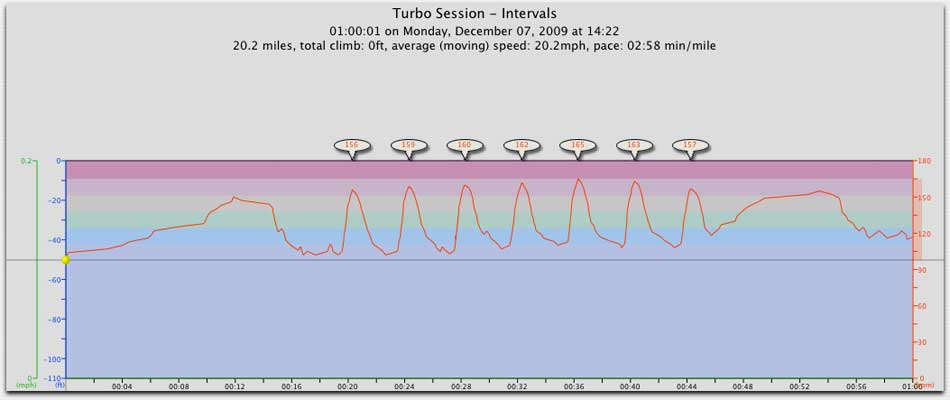
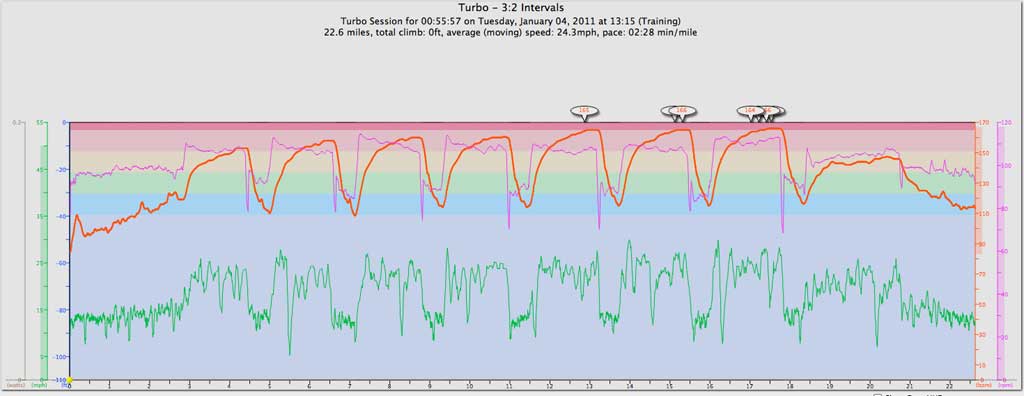














What about Motionbased.com ?
Tom… Take a look here:
https://www.alananna.co.uk/blog/2008/motion-based/
Al.
Ascent continues to be updated and is now at version 1.9.8 and contains support for Power graphs, zones etc with power data being read from the Garmin 705 and Polar HRM’s during import.
Hi Alan,
Great real world review! Thanks. Just wondering if you still prefer Ascent since you wrote this and if it has corrected the shortcomings you described?
Thanks,
Bhavesh
Hi Bhavesh, Thanks for the comments. I am still enjoying using Ascent and have to admit I haven’t checked out the competition much lately as I now use Ascent exclusively. I may take a quick look at the others if I get time over the Xmas break to see if they have improved too. The calendar view and summary graphs haven’t been updated in Ascent yet but other aspects of the software has and it continues to improve. I still enjoy using it, but as with all of thee things it may or may not suit your particular needs.
Al.
Hi Al,
Thanks for the update! I’ll definitely give it a go. It’s reassuring that you enjoy the product as much as you do.
Have a great holiday, and I look forward to any updates…
Best,
Bhavesh
Just been taking a look at some of these again. iSmartTrain has now been updated to provide compatibility with Garmin devices. Unfortnately though it still doesn’t have a mapping feature so isn’t really GPS compatible.
I’m still using Ascent but development seems to have slowed down a little on it. If only the summary graphs on it were better. I may take a proper look at Trailrunner again though as it looks gorgeous, I just never seem to be able to get the hang of it.
Hi
Great review, thank you for sharing!
Same problem for me, and I have tried both Polar and now Suunto heart rate monitors.
I wish Nike + would expand their product line, because it seems to work seemlessly with Mac.
I’m going to check out some of your examples, especially iSmartTrain, because I haven’t been able to sync from Polar or Suunto to Mac before.
Again; thanks!
🙂 Anita
Thanks Anita,
Let us know what you settle on and how you get on with it. I haven’t looked at iSmartTrain for a while now, so it may have some improvements since this review was written. It still doesn’t have a mapping feature yet though which is a shame.
There may be some new options out there too?
Al.
I looked at most of these and ended up finding another solution. Check out RubiTrack. The developer continuously listens to suggestions (via the RubiTrack forum) and updates accordingly. Check it out.
Liking the look of RubiTrack jb – I’m going to take a proper look at it now.
Thanks,
Al.
I’ve had a look at RubiTrack and it is indeed nice. As always, there are things I prefer in RubiTrack over Ascent and vice versa.
The overall GUI is more colourful and slick in RubiTrack, but I find certain parts of it a bit distracting. The colours on the chart at the bottom are a little OTT in my opinion and I prefer the Activity Detail view in Ascent.
The Smart Folders in RubiTrack are brilliant though and something I’ve been requesting from Ascent for a while.
The fact that RubiTrack is being actively developed is a good sign too. I may think about swapping at some point.
On balance I think I still prefer Ascent but it is a very close run thing, but at the rate RubiTrack is developing that could soon change.
Al.
Just thought I’d let you know that as well as Ascent, I’m now also using the Garmin Connect online software which is much improved from the old Training Centre software.
It’s actually a rebuild of the MotionBased software but works really well. It could do with a few more ‘analysis’ features and maybe some netter social elements but it’s a perfect starting point.
I think it needs an export feature as well so that you can store this stuff locally though.
The online options keep improving all the time and now actually rival those of the desktop clients.
I’m continuing to use Garmin Connect, and like the calendar feature of it. I wish the maps were better though and that it had more analysis features.
I’ve also just had an e-mail to say that Runkeeper now allows direct import from Garmin GPS devices so I’m going to give that a go and will report back soon.
If only thr Garmin Communicator plugin worked in Google Chrome so I didn’t have to switch to Firefox to use it.
Al.
Well, I couldn’t get Runkeeper to import from my Garmin device – It could see it and could see the activities on it but didn’t actually import them. It would import from a .tcx file but after playing with that for a while I realised that it wouldn’t work with files without any GOS data (such as workouts on a turbo trainer) so once again gave up with it.
Shame as the user interface looks good and the analysis / records side of the things looks nice and it seems to be well integrated with social networking sites such as Twitter and Facebook.
I guess there still isn’t a single solution that has everything just the way I want it!
Al.
Hi
I have just ordered a Forerunner 305, looking around for software, are you still using Ascent? whats your thoughts on the Rubitrack mentioned?
I’m still using ascent, but development on it has slowed down to next to nothing and last tie I looked at rubitrack it was a very close second. I’d try them both if I were you and decide which best fits your needs as both are nice. Rubitrack is much more mac-like but did have a few little things that didn’t quite work for me.
Al.
Thanks Al
Lee
No problem, let us know which software you decide you like best.
Al.
Hi Alan
I have been using the Ascent for 2 week now.
I have set up my pace zones but when i download my data it is showing my pace zones back to front ie if i do a session in mainly pace zone 4 when the data is shown in the main menu under time in pace zone 1,2,3,4,5, it shows that i have not spent hardly any time in zone 4 the majority has been spent in zone 2. I can not seem to get to the bottom of this.
Have you noticed any problems like this and do you know of a solution ?
Thanks for your time.
Lee
Hi Lee,
It’s not something I’ve noticed, but I shall experiment next time I’ve got some time and report back for you.
Al.
Hi Alan,
Great post, any update since 10 months? Still using Ascent?
Cheers,
Ben
Hi Ben,
Yes, I do still use Ascent, but it is gradually being superseded by online offerings and hasn’t been updated for ages. Garmin Connect is now as good in most respects and also more compatible with their later models of GPS devices such as the new Forerunner 910XT that I’ve just bought – See todays Garmin Forerunner 910XT first impressions blogpost! Ascent doesn’t support the new swim metrics features of the 910XT. I did ask the developer about adding the new data fields several months ago but haven’t had a reply. Garmin Connect also has a better calendar feature as far as I am concerned. I do however still use Ascent because I like to have a local copy of my training data rather than relying all the time on an online service. It also has an equipment log that isn’t yet available through Garmin.
I am now also using Strava.com as well as this has some nice social aspects that allow you to compare various segments of a run or ride (especially hill climbs) with others and be entered into “King of the Mountain” standings on each hill which is fun. However, Strava doesn’t currently support other activities such as swimming.
Hope that helps.
Al.
I’ve just written a review of the online solutions that I’m using now.
Strava, Garmin Connect, TriBlogs and a few others:
https://www.alananna.co.uk/blog/2012/online-training-fitness-diary-reviews/
Al.
I’ve now written a review of various online training diary options too… It seems as though the cloud options are now better than the standalone ones so it may be time to change.
https://www.alananna.co.uk/blog/2012/online-training-fitness-diary-reviews/
Al.
Ismarttrain does not work with Mac OS Lion.
John
I’ve finally upgraded to Mountain Lion and now I;m trying out the new Rubitrack 3 – Very nice it is too.
There are still a few things missing that I liked in Ascent and a few things that could be improved upon, but I thought it was time to jump ship to something that looked a lot mor ‘Mac-like’ and something that was still being developed – Ascent hadn’t been updated for ages and looked as though it wasn’t going to be either.
Al.
Thought you should know that I’m now using mainly TrainingPeaks. Ascent hasn’t been updated for ages so I moved away from that. Rubitrack is still good and I do store my training in it but with no planning options it wasn’t quite doing what I wanted anymore.
Online offerings (https://www.alananna.co.uk/blog/2012/online-training-fitness-diary-reviews/) were becoming better than those standalone local offerings so I started using them. TriBlogs was my first choice, but lack of development and a lack of support once most browsers stopped support for the Garmin Communicator plugin meant that it wasn’t working for me, so I jumped ship to TrainingPeaks, paid the cash for the service and it all works well. It took a bit of getting used to but I was lucky as I transferred just as they were changing over to a new user interface. I never liked the previous UI, but the new one works for me. The planning calendar is perfect and the dashboard displays the metrics I want most. It links in with Garmin, Strava, MyFitnessPal and my Withings scale so everything is finally in one place…. For now, no doubt things will change, but TrainingPeaks is working the way I want it to at the moment.
Al.