Calibrating a Tacx Flow Turbo Trainer
My Tacx Flow Turbo Trainer has a built in calibration device allowing it to ensure that workouts you do on it are consistent despite changes to things such as tyre pressure, contact pressure, bike you use etc. Any change to such things would make a difference to the efficiency and could therefore adjust the effort needed for a particular workout.
The calibration system is easy to use. Press a few buttons on the computer, then pedal up to a certain speed at which point it tells you to stop pedalling and it then measures the amount of time it takes for the wheel to come to a halt. From this, the turbo trainer can work out what braking resistance it needs to use so that it remains calibrated from session to session.
It is recommended that you do this from time to time just to make sure the machine is still calibrated correctly and you should do it if you change things such as a tyre, tyre pressure or anything else on the bike. I’ve done it a few times since having the turbo trainer and the calibration result has always been ‘+2’. As I understand it this means the braking resistance is slightly higher than a factory default of 0.
The bike I use on the turbo trainer is quite nice, everything works really well on it, it is smooth and has an amazing rear hub and I keep the tyre pressure high so that always made sense to me as the turbo trainer needed to up the resistance a little to compensate for the efficiency of the bike. However, the bike is also 20 years old and the tubular tyres on it have been on there for 20 years. Most of that time it has been sat in a shed and the years had taken their toll on the tyres. The cracks and splits in the rubber finally succumbed to 500 miles abuse on a turbo trainer so I replaced the rear one over the weekend.
Cue a re-calibration of the Tacx Flow. I re-calibrated today with the new rear tyre and this time got a reading of ‘+1’. I left it at that as I assume that means it will now give me a braking resistance that will allow me to replicate workouts I was doing before despite the new tyre.
The only way I could test it was to do a known workout and see how it compared. I therefore did my normal 1 minute interval session with the hard efforts at 350 Watts. Trouble was I was planning on upping this to 360 Watts next week as it was now beginning to feel quite comfortable, on top if which I was well rested today and felt quite good.
The workout did feel a little easier than usual with my heart rate reaching around 162 on the efforts rather than 166, but I now don’t know if this is due to the slighty lower braking resistance following the re-calibration or the fact that I should have been in good form and I’m improving.
I guess I’ll have to see how it pans out over the next few sessions… It does of course mean that I’m still on target and can increase the power output on the hard efforts to 360 Watts next week as planned.



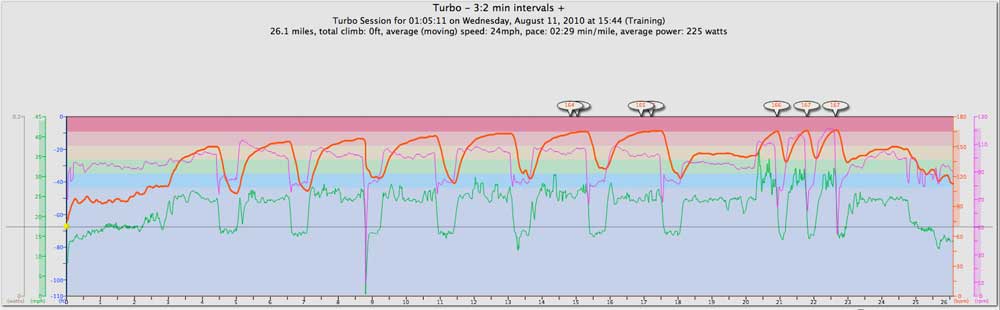













Hi Alan,
Just bought the flow trainer but confused on calibration set up
and wondered if you could help?
followed the instructions for calibration which has given me
readings of between +9 and +13! does it need to be as close to 0
as possible and if so how do you change the calibration figure?
also, do you need to calibrate every session?
hope the questions make sense!
cheers.
rob.
Hi Rob,
Hope you’re happy with the Tacx Flow, I’m still loving mine, although the new tyre does make quite a loud whistling noise on it so I don’t know what my wife will think of that!
As far as calibration goes, then I’m no expert on it, but as long as your calibration values are usually within the same range then I guess that will be fine. Those figures sound OK, and I’ve seen that many people have values somewhere between +10 and +15 when calibrating their machines. A quick look on the Tacx forums confirms this.
I leave my bike set up on the turbo trainer all of the time. This means that there is very little that changes between one session and the next so I don’t calibrate every time. it would also explain why my calibration values are always the same (until I changed the tyre this week). If however you take the bike off the machine in between session and then use it on the road it is likely that the readings will vary to some degree as many things could have changed. Tyre pressures and the amount of contact between the tyre and the roller being the main contributors.
You may find that if you release the pressure between the roller and the tyre slightly then your calibration figures will drop closer to 0. I don’t think this is necessarily something to aim for, but you might have too much pressure between the two so a bit of experimentation wouldn’t go amiss. I have mine set up so that there is a little bit of slippage between the two when I first start pedalling, but once I’m into a rhythm or a decent cadence then it is fine.
The other thing to note is that the Tacx Flow instructions say: “To optimise the Flow’s calibration we recommend cycling for at least three minutes to enable the brake unit to warm up”. It is therefore possible that differences in the ‘warm up’ before doing a calibration could affect the figures you are getting.
As far as I know the calibration figures are used by the computer in the Tacx flow to adjust the power output (wattage) readings so that they stay consistent from session to session. It will never be perfect on a machine at this price point*, but the fact that it has calibration and that your figures vary a little from session to session should mean that consistency between your workouts is greater than it would be without the calibration settings. If you didn’t (or couldn’t) calibrate then there would be no compensation being made for differences in resistance due to tyre/contact pressures.
I wouldn’t worry too much about the exact figures, the important thing is that they are usually in the same ballpark and that you do calibrate if anything changes (or you take the bike off the machine) so that the machine can compensate for these variations. You may want to experiment a little with the contact pressure between the tyre and the roller though just to see how this affects the calibration settings and the feel of the machine.
From my experiences so far and what I’ve read elsewhere, the exact power output readings on the Tacx aren’t necessarily accurate (when compared to other power meters) but they are at least consistent which is the important factor as it allows you to replicate your efforts on the same machine. The calibration feature helps with this consistency.
Hope that helps, and let us know how you get on.
Al.
*Machines that they use in sports and exercise labs that do need to be scientifically accurate cost tens of thousands!
Hi Al,
not having as much contact pressure has brought the calibration figure
down.
many thanks for the input!
Rob.
No problem Rob, glad to be of assistance.
As far as I’m concerned as long as I’m not getting any slippage on the rear wheel then I don’t see the need to have the contact pressure too high.
I’m planning a horrible interval session for this afternoon. 7 reps of 1 min @ 400 Watts and 4 mins @ 100 Watts… It was pretty hard last time I tried it about a month ago so we’ll see how I go!
Al.
I know I’m 7 years behind with this post but I’m also have trouble with my tacx flow t2200 – it’s old, I know and I’ll be getting a new one after Xmas so I can link it with Zwift or Traineroad. However, what I wanted to mention is that each time I use the turbo (same bike, same tyre, same tyre pressure) the settings change…for example,
the other day I did an hour FTP set so I can start organising my training, getting up to over 300w in some intervals. I’ve set the system to my weight of 56kg and I always ride at +2. However today when I used the turbo, i couldn’t get beyond 175w – I was bursting my lungs out. The setting said +2 but it seems the brake setting (whatever that means!) was all the way up. Also, I couldn’t get the same screen to show my data – time, watts and speed at the same time… what am I doing wrong?? My ftp came out at 218 (yes I’m unfit female not been on bike for over 2 years) – how do I know if that’s an accurate result with my system being messed up and how do I stop my system from changing settings all of the time? I want and need to get on with my training!!
I haven’t used my Tacx Flow for a while now, but there are two main modes – Slope mode which allows you to set a particular resistance (such as +2) and Ergo mode which allows you to set a particular wattage and it will then stick at that wattage whatever cadence you are pedalling at. I’m assuming you are using the former of these?
I don’t think the the unit should change your settings all the time and an Ftp of 218 at 56kg is pretty good (that put you at around 3.89w/kg). This sounds fine if you are a fairly strong cyclist, but with older units like this you can’t really compare it to other readings so I wouldn’t worry too much about the actual numbers. What you want to be able to do though is make sure that those numbers are the same from ride to ride that you do so that intervals etc are repeatable and you can see if you are improving. I don’t know why you are having such a discrepancy from one ride to another. My Tacx Flow was always consistent even if the actual numbers it gave me weren’t very accurate.
Alan.