Garmin Fenix 3 Battery Drain Fix
I love my Garmin Fenix 3 smart watch and without wanting to curse it, it has all been working well. There are occasional software updates for it and these have brought improvements with them since I got the watch.
As a watch that I can wear all day long then I obviously use it all the time. I don’t change the watch face as much as I thought I would and tend to stick with the Actigraph Face, but as well as using ot to tell the time I use it for smart notifications from my phone, as a daily activity tracker and of course as a triathlon training watch to record my cycling workouts, running workouts, indoor trainer workouts, pool swims, open water swims, weights sessions etc. I also use it to track any walking in the hills that we do and also windsurf sessions, surf sessions and SUP sessions. It’s always in use and works flawlessly.
Fenix 3 Battery Drain
The only odd issue I have with it is that sometimes and without any warning the battery seems to drain a little quicker than it usually does.
A usual day with the watch being used to track a couple of workouts using GPS and several ANT+ devices and then used to track steps etc all day long, track my sleep at night and with it connected to my phone via Bluetooth would see the battery drain by around 15%. This means that I only have to charge it every few days and tend just to top up the charge for ½ an hour each morning which puts it back up to 100%.
However, every now and then the battery will drain much quicker than this, it might lose 50% overnight and I’m not sure why. Sometimes it happens just after a software update, other times it might be due to an unsuccesful bluetooth pairing. I’m not really sure what causes it but the battery will drain really quickly and catch me out. Thankfully the Fenix 3 has a low battery warning so I’ve been able to recharge it each time it has done this, but I still don’t know what actually causes the Fenix 3 battery to drain so quickly.
Fenix 3 Battery Drain Fix
I have found however that the battery continues to drain quickly even after a recharge. All is not lost though as a simple reboot of the watch seems to fix the Garmin Fenix 3 battery drain issues. Yep, that techie golden oldie of switching it off and on again seems to do the trick. Just hold down the light button for a few seconds, select ‘Power Off’ and let it shut down, and then hold the light button again to turn it back on again. So far, this simple reboot which only take a few seconds to perform has fixed the Fenix 3 battery drain issues on the rare occasion that it has become a problem.
I’ve also had one or two occasions where the watch has failed to pick up my Garmin ANT+ HRM. Once again a simple reboot has fixed it. I realise that this is hardly a ‘fix’ for an issue, but if you’re having problems with your watch, or any other technology for that matter, a simple reboot is always the first place to start.


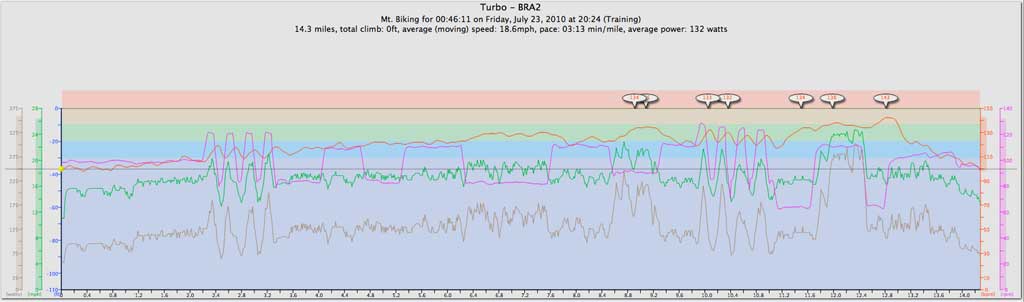












i’ve also noticed this with my fenix and as far as i can tell it seems to be when the watch is ‘struggling’ to connect to my phone over bluetooth.
as you mention a simple reboot of the watch (and/or the phone as well in my case) seems to fix the issue for the time being, although it does recur.
i’ve found that it’s worth just turning the bluetooth off and on again on both devices as this usually works as well and is quicker than the reboot.
Good point, sometimes just turning Bluetooth on and off can help and is quicker.
Thanks,
Al.
Thanks for posting, my watch suddenly began losing charge rather quickly. Thus far the hard reset has been the fix.
Many thanks for this little Gem, my battery started wiping after an update and all is well again now I rebooted it.
Thank you all for your advice you put on here. My watch had been doing great for the past year and then all the sudden the battery just started draining like crazy. I thought maybe the battery was worn out but thought I would check to see if there were others that had the same issue. I’m glad I did. I’m not sure which one (my Fenix 3 or the Samsung S5) was the problem since they both had a update in the same day. Either way, the problem is fixed now and I am back to only charging once a week.
I own the new fenix 3 HR and I love it. About once a week, I experience the battery drain problem. I confirm that the steps described here are helpful.
However, I wonder if Garmin is aware of the problem and is actively trying to fix the issue. The fenix 3 not just for running, where a power outlet is available after the training session, but also for hiking. If you rely on your device and just expends its battery over night on a hiking expedition, this might be very unpleasant or even or life-threatening.
Very true, Although I would say that it would be prudent to have a map and compass with you when on a hiking expedition and know how to use them – electronics of any sort can fail unexpectedly so I wouldn’t EVER rely on them solely if a life was at risk…. I’m sure you know that and were just being a little melodramatic, but its always worth reminding people just in case.
Yes, it’ll work perfectly 99% of the time but you can probably guarantee that the one time you really are lost in thick mist on top of a mountain somewhere will be the one time that it lets you down… A good old fashioned backup is always needed.
Al.
Ive just experienced the same with exactly the same usage at the OP. Battery drain and difficulty pairing. Will try all your tips! This is better than the garmin forum where it seems I can’t post!
I have battery drain issues after updates. I normally use about 5 percent a day, and after updates I’m getting around 12 percent per day. I’ve tried restarting the watch, but nothing changed.
Have you checked to make sure that the watch is properly connected to Wi-Fi / Bluetooth? That often results in greater battery drain than expected. Mind you, 12% per day isn’t too bad. I usually top-up charge mine every couple of days.
Al.
mine is much worse than 12%… I go from 100% to the low battery warning in about 16 hours. I’ll have to try this as this has happened twice in the last week…
I have problem with draining battery. I think it was began after software update. Now I need to charge my watch every 48 hours. Factory reset doesn’t helps, also restart after recharging didn’t brought positive effect. I’m using fenix3 since 6 months it’s connected via bluetooth with Galaxy S5. Even if I switched off Bluetooth and Wifi it works only two days. What I should to do?
That’s odd… Do you have any Connect IQ apps installed that could be draining the battery?
If not, maybe a call to Garmin will be needed to get it looked at. Let us know how you get on.
Al.
I’ll sent my watch to Garmin service. Probably it’ll be exchanged.
Hi All, not a Garmin Fenix problem, but a Garmin Connect Mobile one. Anybody had sudden battery drain problem on their Android phone due to the app after today’s outage for maintenance?? Was perfect before, now drains my phone battery rapidly.
Seems the reset works for everything. Just turned my phone off and back on……..normal battery life restored!
Im now having huge battery drain issues at version 8. Even went back to a factory reset and the drain is ridiculous. I have no new apps or any 3rd party things. Literally as I got it. Now I’ve done factory reset and can’t get it paired to phone again.
These things are the BIGGEST CON about expensive devices which h purport to make your life easier and stimulating yet increasingly i fond simply generate another source of anger and stress…. GRRR anyone have any news ideas?
Craig
Hi it’s good moment for contact with customer’s service. In my case solved the problem by exchanging for new one.
I just updated my fenix 3 to 8.20 and battery drain is crazy – empty in 2 days. Factory reset didn`t help. Any proposals what to do? Contact service?
I have the same problem. firmware 8.20 and the battery is discharging daily. went to Garmin support and since it is out of warranty Garmin wants $170 to fix it. My battery drainage problem happened once before but mysteriously fixed itself. this is the second time and repeated “shutoff and restart” attempts have failed. I have been testing gear for an attempt at the PCT. needless to say I am disheartened by the lack of reliability of the Fenix 3. when it works I love it but I can’t rely on it to work consistently. Garmin Hellllllppppp!!!!!!!!!!
Check that the wifi auto upload is turned off. Mine is usually but I was having the same battery drain issues and sorted through all the settings and found this. Not sure if this a fix yet but I’m assuming that was what my problem was as the watch was probably constantly searching for a wifi connection?
Thx Jonathan, auto upload is turned off and I’ve never connected to wifi. I’m using the watch to count steps and navigate hikes with the gps feature. I turned off the Bluetooth on the watch and left it off but the battery drain continues. Thanks for the suggestion though … much appreciated!
I also had this problem after 8.20 update. I turned off bluetooth and wi-fi and I restarted it. Now looks fine.
I’ve recently been experiencing this battery drain problem too.
I also seem to have this problem where my watch screen constantly switches from the usual time screen to compass screen. It’s very annoying. Does anyone else have the same problem?
Here is an update: my Felix 3 battery discharged daily for over 2 months. Even when Bluetooth and wifi were disabled on the iPhone and the watch the drain continued. Totally reset the watch and lost all my data from last year and that did not fix the battery drain problem. About a week ago I applied an update to Garmin Connect, the phone app, and guess what, the battery has stopped discharging fast. It is back to normal …… but who knows how long this will last.
I had that problem when the watch was brand new. It would lose substantial power within hours in minimal watch mode. I discharged it completely, recharged fully (topping it off for good measure) and now it works fine.
I’ve read that the battery life indicator may sometimes be incorrect too, requiring a reboot or full discharge/charge cycle. You never know if the battery is actually draining or if the problem is with the charge sensor.
WOW, was going crazy with battery and synching. Did the reboot and all is working again.