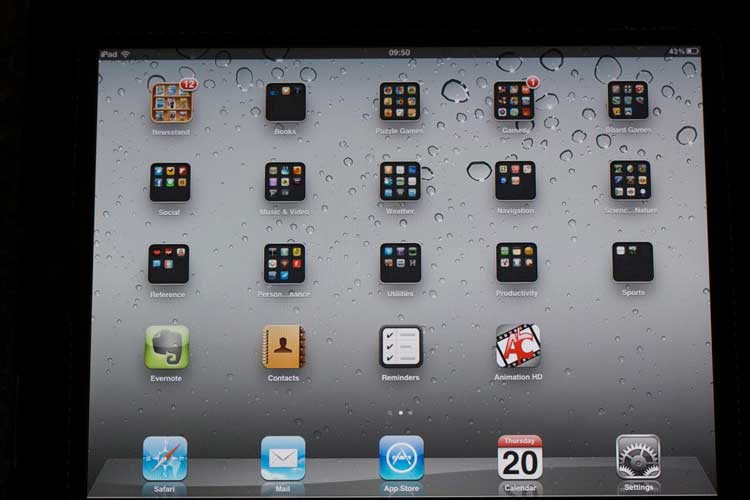Review of BBC iPlayer on the Nintendo Wii
As mentioned the other day, we had a Nintendo Wii for Christmas. As well as enjoying the games we’ve been using its other features too. Anna got to try out the BBC iPlayer feature last night. We’d played with this functionality before but hadn’t used it properly.

BBC iPlayer interface
Adding BBC iPlayer as a channel on the Wii was easy. Simply go to the Wii’s only shop and download it for free. It then appears as BBC iPlayer within a channel on the main Wii menu. Click on that and you enter the world of BBC iPlayer. Here you can browse through all of the BBC titles available via iPlayer either by date, genre or most popular. There is a also a search tool and access to radio stations. The BBC also provide a parental control feature for use on the Wii should you need it.
Its worth noting that this is a relatively new service as the BBC only launched a dedicated Wii Player in November. Many previous reviews of BBC iPlayer on the Nintendo Wii were written before this was launched when there was a £3.50 charge for signing up to the service and the quality wasn’t great.
For us, the new dedicated iPlayer for the Wii is great. Navigating through the programmes on offer is easy and the quality is amazing. Older reviews complain about the quality being terrible and compare it to ‘YouTube’ when seen on a large screen. On our fairly large TV it is great and no different to watching it on ‘real’ TV. Once it is playing it fills the whole screen and you wouldn’t know you were watching it on BBC iPlayer.
Apparently the quality is better than it was. The older one used video encoded at 500kbps, but thie Wii channel uses a bit rate of 820kbps to keep the quality high for use on larger screens. This does mean that a broadband line capable of sustaining 1Mbps speeds for the length of the streamed show is needed. If your broadband connection isn’t capable of this then there will be occasional buffering issues.
Unfortunately for us, living out here on the fringes of West Wales our internet connection isn’t that great. I know 1Mbps isn’t fast these days, but our connection is only around 900kbps so we did experience some buffering. It wasn’t too bad and Anna did manage to watch a whole episode of Holby City with only an occasional pause while it rebuffered. Because of this I don’t think we’ll be using it all the time, only when we’ve missed something we particularly wanted to watch, but it is definitely usable.
Another issue people have experienced is the fact that the stream doesn’t include any subtitles. Not an issue for us unless its really windy outside and we can’t hear the TV but it would be for people who need them. Apparently there are various technical reasons for this so they may appear in a future version of the Wii iPlayer. The buffering issues mentioned above are also likely to be more of an issue on the Wii than other consoles simply because the Wii doesn’t have a hard drive so it has nowhere to store large amnounts of buffered data.
Frequent use will of course use up quite a bit of your monthly Broadband bandwidth as well, but having seen the quality and the ease of use, it isn’t going to be long before all of our media is delivered in such a way allowing us to pick and choose exactly what we watch and when we watch it. I wonder if I can speed up my Broadband connection?
Overall, it is very impressive and certainly better than using the PC to catch up with programmes on BBC iPlayer.